Handling Time-series in Pandas and Numpy.
Here we will show you how to properly use the Python Data Analysis Library (pandas) and numpy. The agenda is:
- How to load data from csv files
- The basic pandas objects: DataFrames and Series
- Handling Time-Series data
- Resampling (optional)
- From pandas to numpy
- Simple Linear Regression
Consider leaving a Star if this helps you.
The following ipython magic (this is literally the name) will enable plots made by matplotlib to be rendered inside this notebook.
%matplotlib inline
import pandas as pd
import numpy as np
import matplotlib.pyplot as plt
plt.style.use('ggplot') # changes the plotting style
1. Load data
The file data/monthly-milk-production-pounds-p.csv contains the average monthly milk production, in pounds, of cows from Jan/1962 to Dec/1975. More information can be found here: https://datamarket.com/data/set/22ox/monthly-milk-production-pounds-per-cow-jan-62-dec-75
First, we must load this data with pandas for further analysis.
df = pd.read_csv('data/monthly-milk-production-pounds-p.csv')
df.head()
| Month | Monthly milk production: pounds per cow. Jan 62 ? Dec 75 | |
|---|---|---|
| 0 | 1962-01 | 589 |
| 1 | 1962-02 | 561 |
| 2 | 1962-03 | 640 |
| 3 | 1962-04 | 656 |
| 4 | 1962-05 | 727 |
type(df)
pandas.core.frame.DataFrame
Calling .head() truncates the dataset to the first 5 lines (plus the header). Notice that the type of df is a pandas DataFrame. This is similar to an Excel table, but much more powerful. Since pandas is a widely used library, Jupyter automatically shows the dataframe as a formatted HTML.
2. The basic pandas objects: DataFrames and Series
Let’s take a look at each column individually.
df['Month'].head()
0 1962-01
1 1962-02
2 1962-03
3 1962-04
4 1962-05
Name: Month, dtype: object
df['Monthly milk production: pounds per cow. Jan 62 ? Dec 75'].head()
0 589
1 561
2 640
3 656
4 727
Name: Monthly milk production: pounds per cow. Jan 62 ? Dec 75, dtype: int64
type(df['Month'])
pandas.core.series.Series
A pandas Series is the second basic type. In a nutshell, Series are made up of values and an index. For both columns, the index can be seen printed on the far left and the elements are 0, 1, 2, 3, and 4. The values are the points of interest (e.g. dates for the Month column and 589, 561, 640, 656 and 727 for the other).
A pandas DataFrame is made up of multiple Series, each representing a column, and an index.
The columns of a DataFrame can be accessed through slicing (as previously shown). Since the names are hard to write, we can change them like so:
df.columns = ['month', 'milk']
3. Handling Time-Series data
df.head()
| month | milk | |
|---|---|---|
| 0 | 1962-01 | 589 |
| 1 | 1962-02 | 561 |
| 2 | 1962-03 | 640 |
| 3 | 1962-04 | 656 |
| 4 | 1962-05 | 727 |
df.info()
<class 'pandas.core.frame.DataFrame'>
RangeIndex: 168 entries, 0 to 167
Data columns (total 2 columns):
month 168 non-null object
milk 168 non-null int64
dtypes: int64(1), object(1)
memory usage: 2.7+ KB
The .info() function gives us some insight on which data-types are being used to represent the values of each column. Notice how the milk column is of type int64. Hence, we can perform arithmetic and plotting operations like so:
df['milk'].plot();
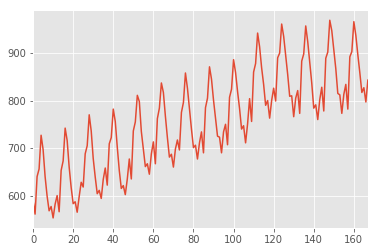
df['milk'].mean()
754.7083333333334
df['milk'].var()
10445.764720558882
The month column is of type object. This is python’s way of telling you that this column is of mixed type. Hence, it is a little bit trickier to manipulate. Due to the internals of pandas, a Series that has all values of type str will still be refered to as of type object. This is the case of the month column.
df['month'].apply(type).unique()
array([<class 'str'>], dtype=object)
The .apply function will apply the argument function (in this case type) to every single element of the series. unique will return to us the unique values of the series (i.e. it will drop all duplicates). Calling both together let’s us see what data-types are present in the Series. As can be seen, all are of type str.
pandas has a built-in timestamp data-type. It works like so.
pd.Timestamp('now')
Timestamp('2019-10-25 14:42:25.259875')
pd.Timestamp('1992-03-23')
Timestamp('1992-03-23 00:00:00')
pd.Timestamp('1992-03-23 04')
Timestamp('1992-03-23 04:00:00')
Internally, pandas stores a date as the amount of time that has passed since 1970-01-01 00:00:00. This date is represented as pd.Timestamp(0). This is useful for linear regression, since it allows us to convert timestamp data to integers without loss of reference.
pd.Timestamp(0)
Timestamp('1970-01-01 00:00:00')
pd.Timestamp('now') > pd.Timestamp('1992-03-23 04')
True
We can transform the month column into pd.Timestamp values with pd.to_datetime and set it as the index of a new time-series.
df['month'] = pd.to_datetime(df['month'])
s = df.set_index('month')['milk']
s.head()
month
1962-01-01 589
1962-02-01 561
1962-03-01 640
1962-04-01 656
1962-05-01 727
Name: milk, dtype: int64
s.index[0]
Timestamp('1962-01-01 00:00:00')
s.values[0]
589
s.plot();
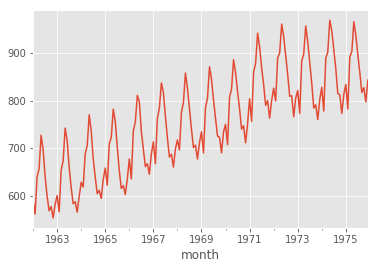
Notice how the x-axis of the above plot differs from the first one of this same section, since the index of s is a timestamp-like-type. The timestamp index of s is also manipulatable. Time-aware slices are also now available.
s.index.min()
Timestamp('1962-01-01 00:00:00')
s.index.max()
Timestamp('1975-12-01 00:00:00')
s['1970'].plot();
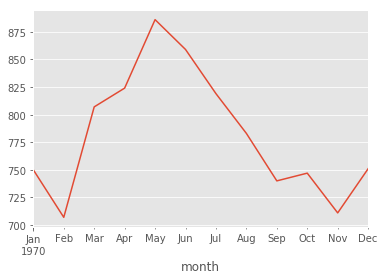
s['1970':'1972'].plot(style='o--');
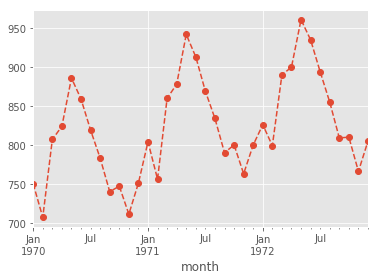
4. Resampling (optional)
Looking at the plots it is pretty clear that the data trend is rising, but it fluctuates yearly reaching a local peak around June. How can we calculate the yearly mean as an attempt to smooth out the data? Luckily, s is a time-series (i.e. has a time index and numeric values), we can use the .resample function. This will allow us to group the data chronologically, given that we supply an aggregating function (i.e. mean, std, var, median, etc).
s.resample('12M').mean().plot(style='o--');
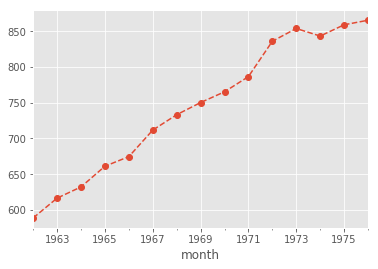
s.resample('6M').mean().plot(style='o--');
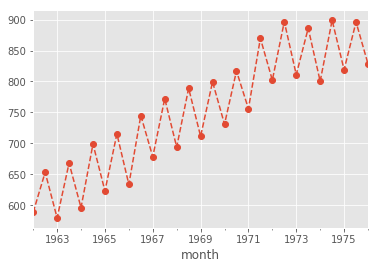
5. From pandas to numpy
Numpy provides vector data-types and operations making it easy to work with linear algebra. In fact, this works so well, that pandas is actually built on top of numpy. The values of a pandas Series, and the values of the index are numpy ndarrays.
type(s.values)
numpy.ndarray
type(s.index.values)
numpy.ndarray
s.head().values
array([589, 561, 640, 656, 727])
s.head().index.values
array(['1962-01-01T00:00:00.000000000', '1962-02-01T00:00:00.000000000',
'1962-03-01T00:00:00.000000000', '1962-04-01T00:00:00.000000000',
'1962-05-01T00:00:00.000000000'], dtype='datetime64[ns]')
s.values.dot(s.values) # dot product
97434667
s.values + s.values
array([1178, 1122, 1280, 1312, 1454, 1394, 1280, 1198, 1136, 1154, 1106,
1164, 1200, 1132, 1306, 1346, 1484, 1432, 1320, 1234, 1166, 1174,
1130, 1196, 1256, 1236, 1376, 1410, 1540, 1472, 1356, 1278, 1208,
1222, 1188, 1268, 1316, 1244, 1418, 1444, 1564, 1512, 1404, 1306,
1230, 1242, 1204, 1270, 1354, 1270, 1472, 1510, 1622, 1596, 1470,
1394, 1322, 1334, 1290, 1376, 1426, 1334, 1524, 1568, 1674, 1634,
1534, 1444, 1362, 1374, 1320, 1396, 1434, 1392, 1550, 1592, 1716,
1652, 1566, 1480, 1402, 1412, 1354, 1422, 1468, 1380, 1570, 1610,
1742, 1690, 1602, 1528, 1450, 1446, 1380, 1468, 1500, 1414, 1614,
1648, 1772, 1718, 1638, 1566, 1480, 1494, 1422, 1502, 1608, 1512,
1720, 1756, 1884, 1826, 1738, 1668, 1580, 1600, 1526, 1600, 1652,
1598, 1780, 1800, 1922, 1870, 1788, 1710, 1618, 1620, 1532, 1610,
1642, 1546, 1766, 1796, 1914, 1848, 1762, 1674, 1568, 1582, 1520,
1604, 1656, 1556, 1778, 1804, 1938, 1894, 1816, 1734, 1630, 1624,
1546, 1626, 1668, 1564, 1784, 1806, 1932, 1874, 1792, 1716, 1634,
1654, 1594, 1686])
s.values * s.values
array([346921, 314721, 409600, 430336, 528529, 485809, 409600, 358801,
322624, 332929, 305809, 338724, 360000, 320356, 426409, 452929,
550564, 512656, 435600, 380689, 339889, 344569, 319225, 357604,
394384, 381924, 473344, 497025, 592900, 541696, 459684, 408321,
364816, 373321, 352836, 401956, 432964, 386884, 502681, 521284,
611524, 571536, 492804, 426409, 378225, 385641, 362404, 403225,
458329, 403225, 541696, 570025, 657721, 636804, 540225, 485809,
436921, 444889, 416025, 473344, 508369, 444889, 580644, 614656,
700569, 667489, 588289, 521284, 463761, 471969, 435600, 487204,
514089, 484416, 600625, 633616, 736164, 682276, 613089, 547600,
491401, 498436, 458329, 505521, 538756, 476100, 616225, 648025,
758641, 714025, 641601, 583696, 525625, 522729, 476100, 538756,
562500, 499849, 651249, 678976, 784996, 737881, 670761, 613089,
547600, 558009, 505521, 564001, 646416, 571536, 739600, 770884,
887364, 833569, 755161, 695556, 624100, 640000, 582169, 640000,
682276, 638401, 792100, 810000, 923521, 874225, 799236, 731025,
654481, 656100, 586756, 648025, 674041, 597529, 779689, 806404,
915849, 853776, 776161, 700569, 614656, 625681, 577600, 643204,
685584, 605284, 790321, 813604, 938961, 896809, 824464, 751689,
664225, 659344, 597529, 660969, 695556, 611524, 795664, 815409,
933156, 877969, 802816, 736164, 667489, 683929, 635209, 710649])
The above examples are just for show. You can do the same thing directly with pandas Series objects and it will use numpy behind the scenes.
s.dot(s) == s.values.dot(s.values)
True
6. Simple Linear Regression.
Side note: python accepts non-ascii type characters. So it is possible to use greek letters as variables. Try this: type in \alpha and press the TAB key in any cell.
α = 1
β = 2
α + β
3
Here we will implement a simple linear regression to illustrate the full usage of pandas with numpy. For a single variable with intercept: $y = \alpha + \beta x$, the closed form solution is:
$$\beta = \frac{cov(x,y)}{var(x)}$$ $$\alpha = \bar{y} - \beta \bar{x}$$
where $\bar{y}$ and $\bar{x}$ are the average values of the vectors $y$ and $x$, respectively.
y = s
x = (s.index - pd.Timestamp(0)).days.values
β = np.cov([x,y])[0][1]/x.var()
α = y.mean() - β*x.mean()
α
776.0355721497116
β
0.05592981987998409
(
s
.to_frame() # transforms s back into a DataFrame
.assign(regression = α + β*x) # creates a new column called regression with values α + β*x
.plot() # plots all columns
);
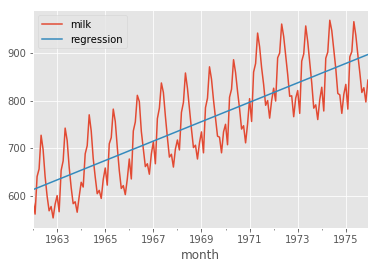
The above programming style is called method chaining, and is highly recommended for clarity.